Project information
- Category: UX Case Study
- Sub category: User Research
iPhone UX: Embracing Shneiderman's 8 Golden Rules
Ben Shneiderman is a computer scientist and professor at the University of Maryland Human-Computer Interaction Lab. Shneiderman's popular book "Designing the User Interface: Strategies for Effective Human-Computer Interaction" reveals his eight golden rules of interface design. In this case study, I examined the integration of these design guidelines in different iPhone models and generations, specifically iPhone SE and iPhone 12, developed by Apple.
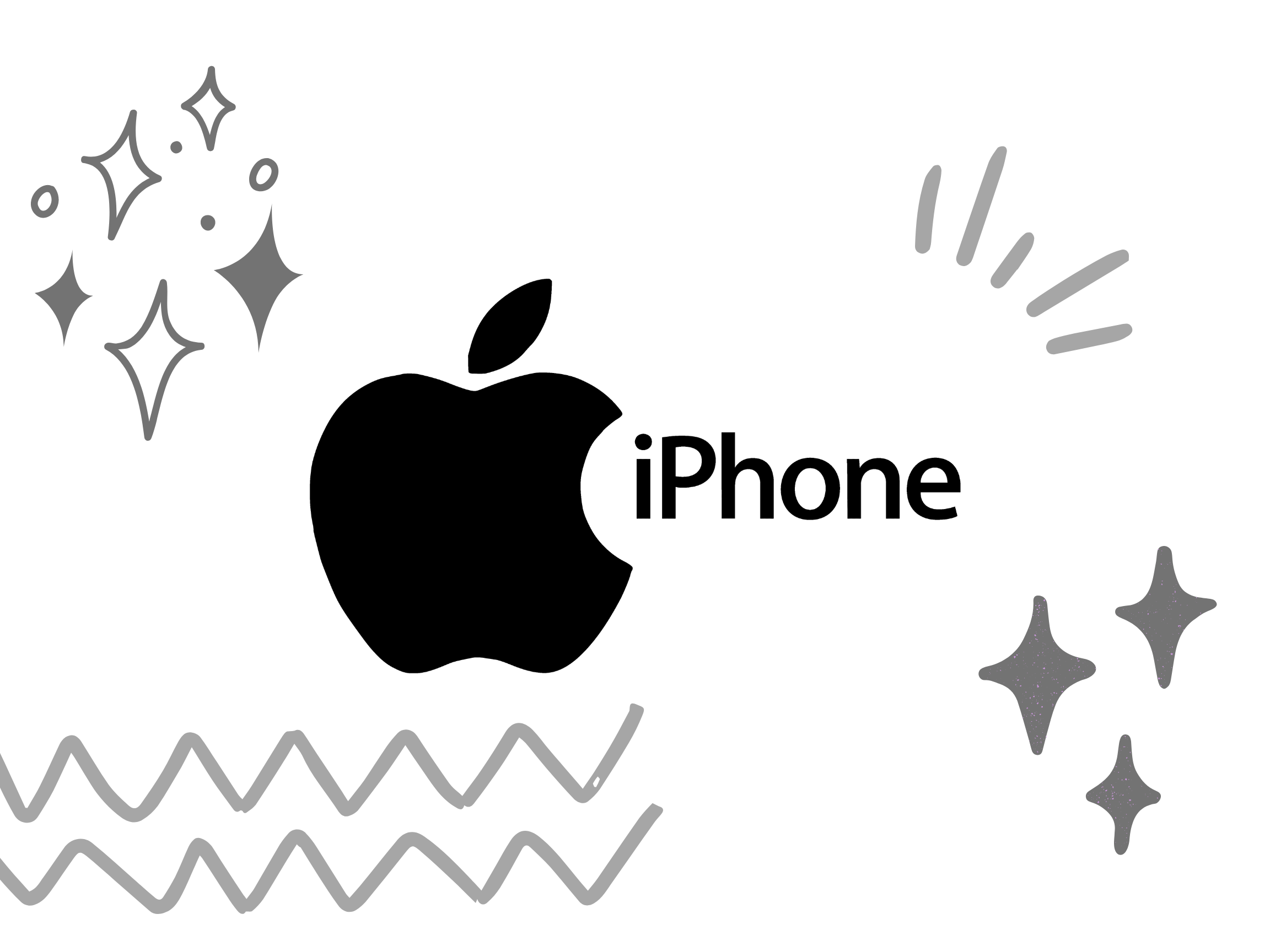
1. Strive for consistency
-
Coherence is woven into the design of Apple's iPhone. Both models have the same position for features such as the power button, silent mode button, and volume button.

2. Enable frequent users to use shortcuts
-
The iPhones allow users to use a variety of shortcuts, commonly used shortcut that can be observed in both iPhone SE and iPhone 12 are features such as Back Tap. This accessibility feature allows users to perform actions quickly by double or triple tapping on the back of the iPhone.
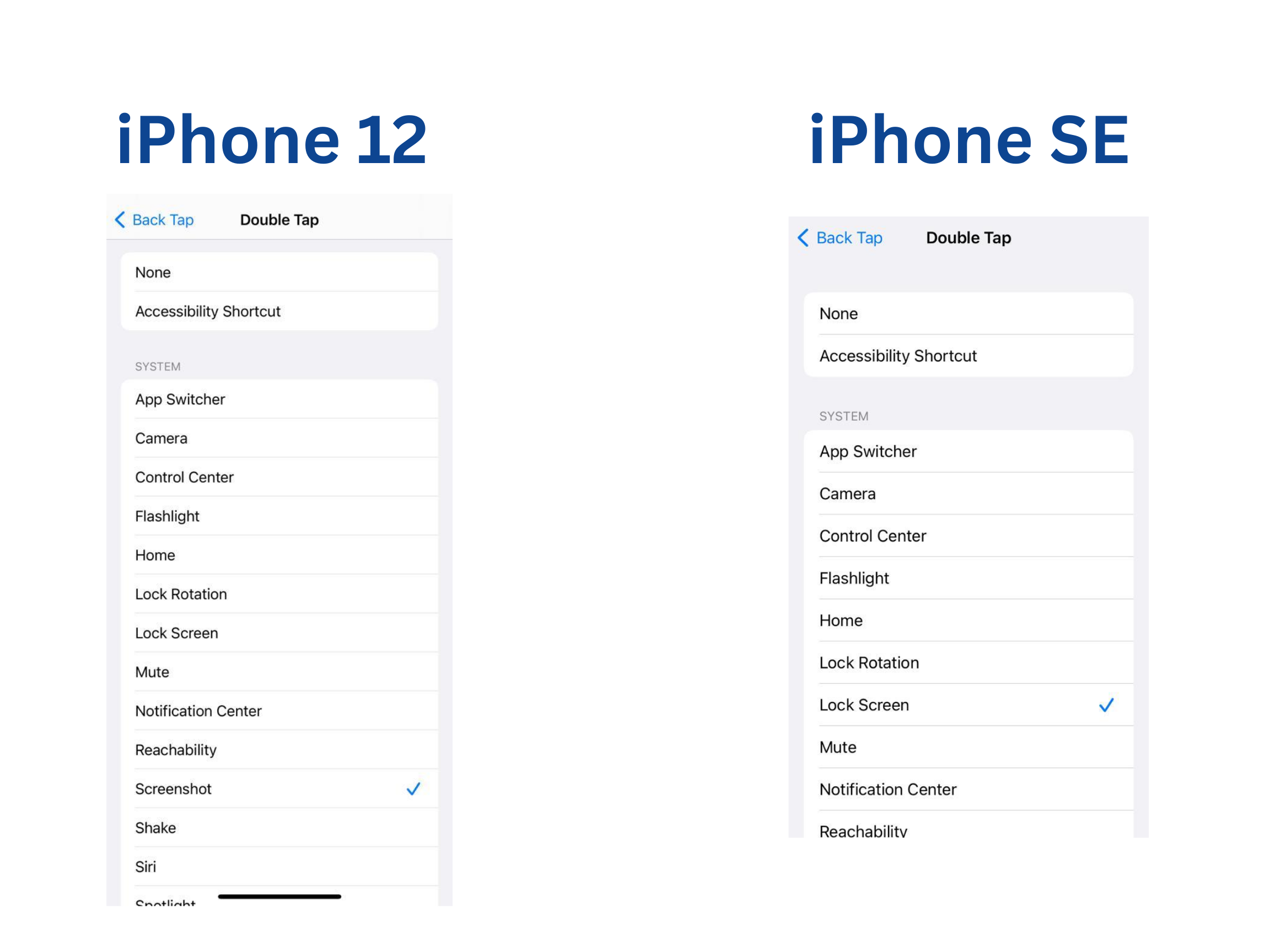
3. Offer informative feedback
-
An excellent example of visual feedback can be seen when you use iCloud backup functionality on iPhone. We see the informative feedback provided to users when they attempt to disable backup on both iPhones.
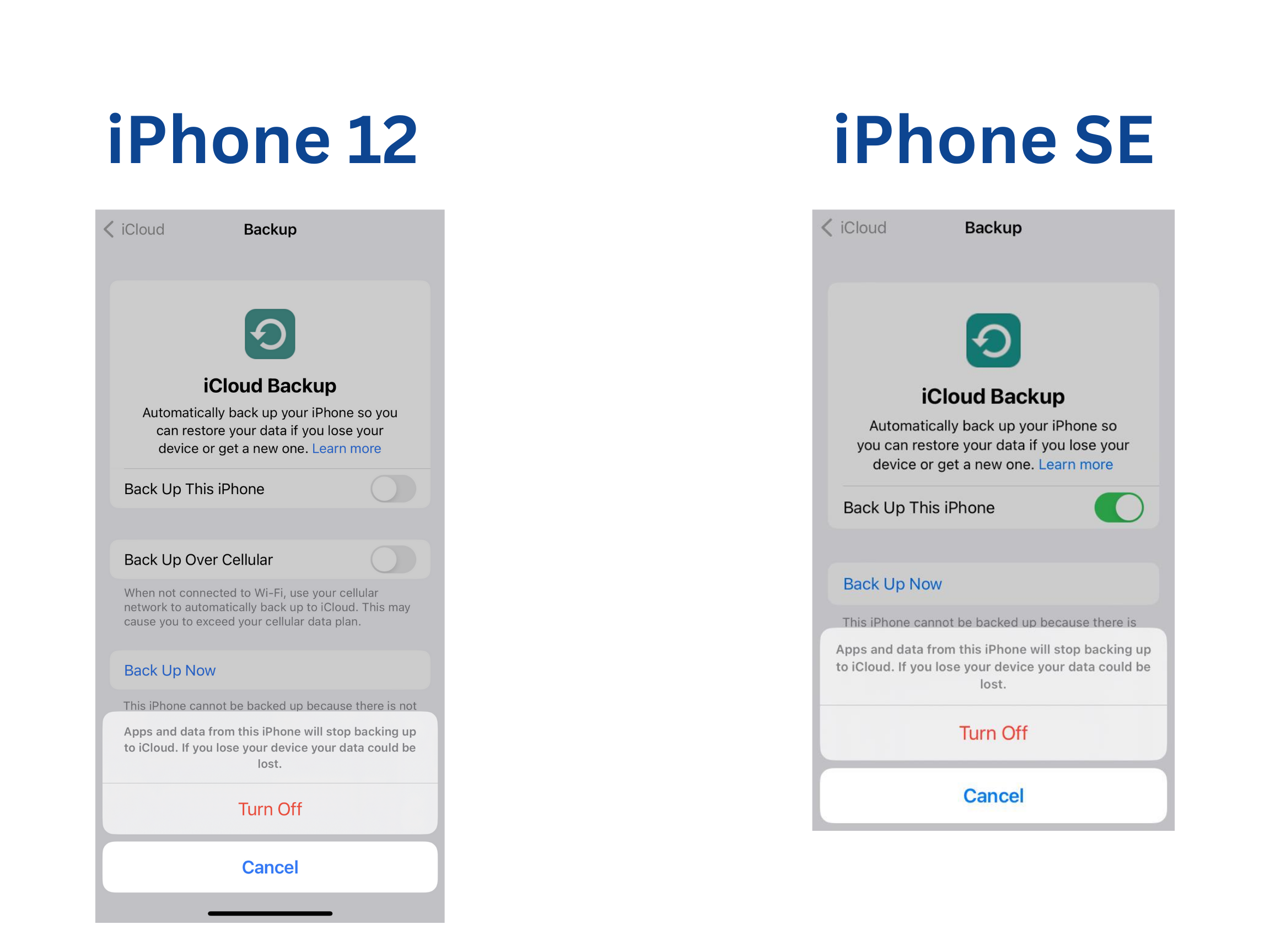
4. Design dialogue to yield closure
-
A loading icon informs the user of the progress of their installation as they install new applications, once the application is installed, users are easily able to recognize that the installation is completed.

5. Offer simple error handling
-
When attempting to change the Wallet and Apple Pay settings, users are well informed of the implications of their actions. The message we see on both devices is identical.
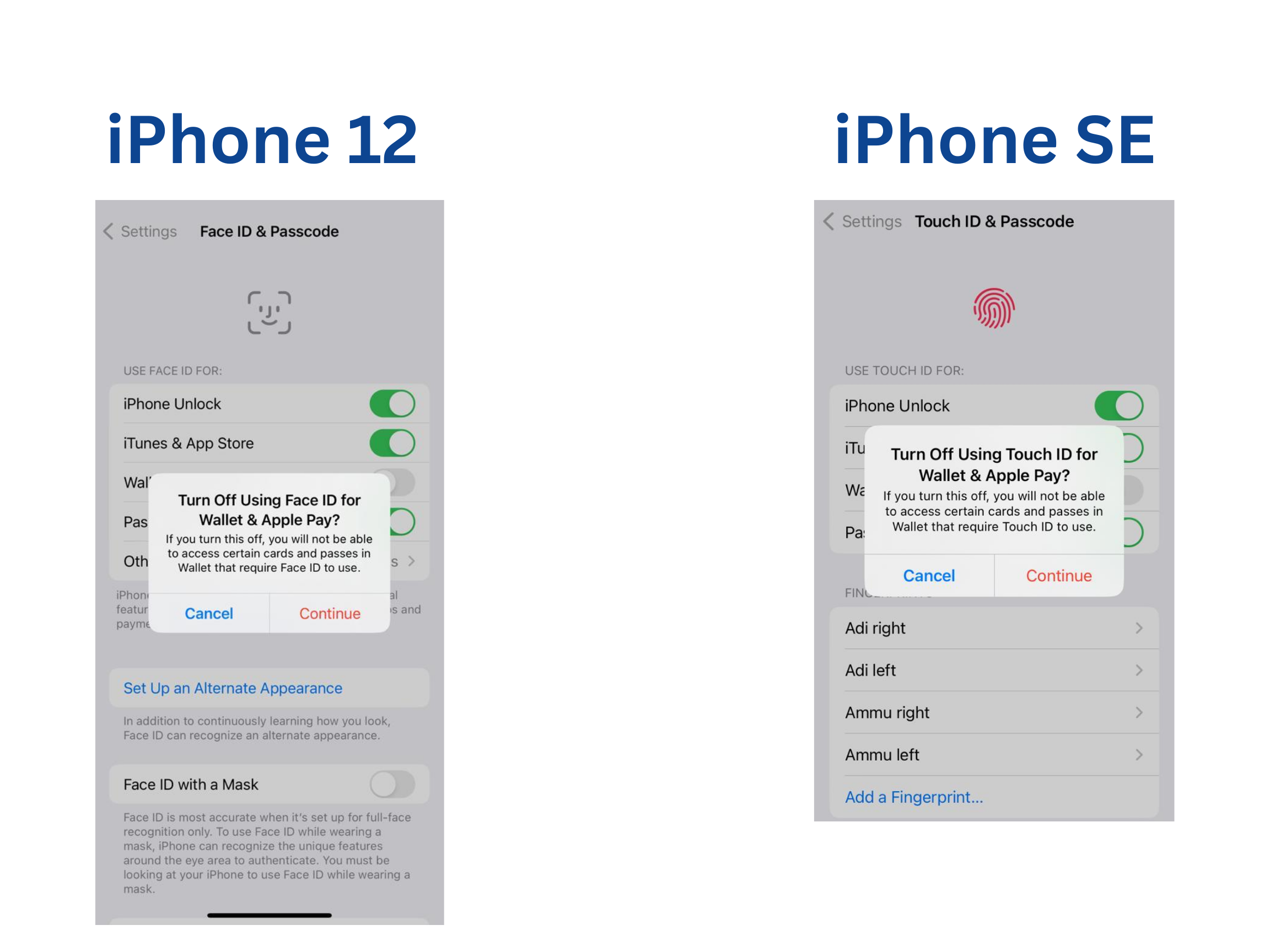
6. Permit easy reversal of actions
-
When users make a mistake while using the Freeform application on their iPhones, they can go back to the previous step instead of being punished by having to start over. This feature can be observed on both iPhone SE and iPhone 12.

7. Support internal locus of control
-
While using the Apple ID feature, users have the power to choose whether to Sign Out, change the Password Settings, to View Account or cancel the operation.
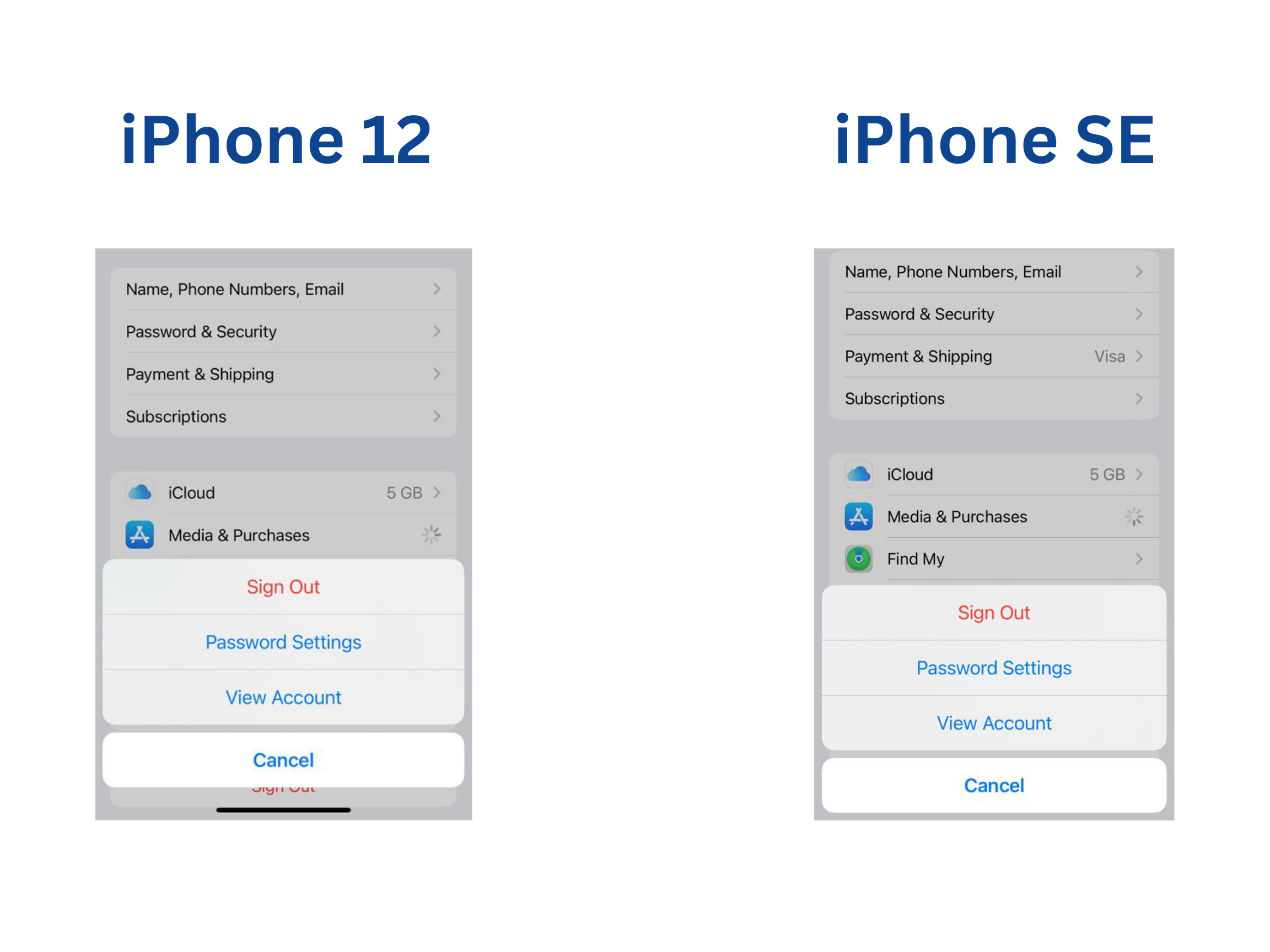
8. Reduce short-term memory load
-
iPhone enables only a limited number of app icons to sit in the main menu area at the bottom of the screen. This decision is beneficial because humans are only able to remember 5 elements in our short-term memory at once.
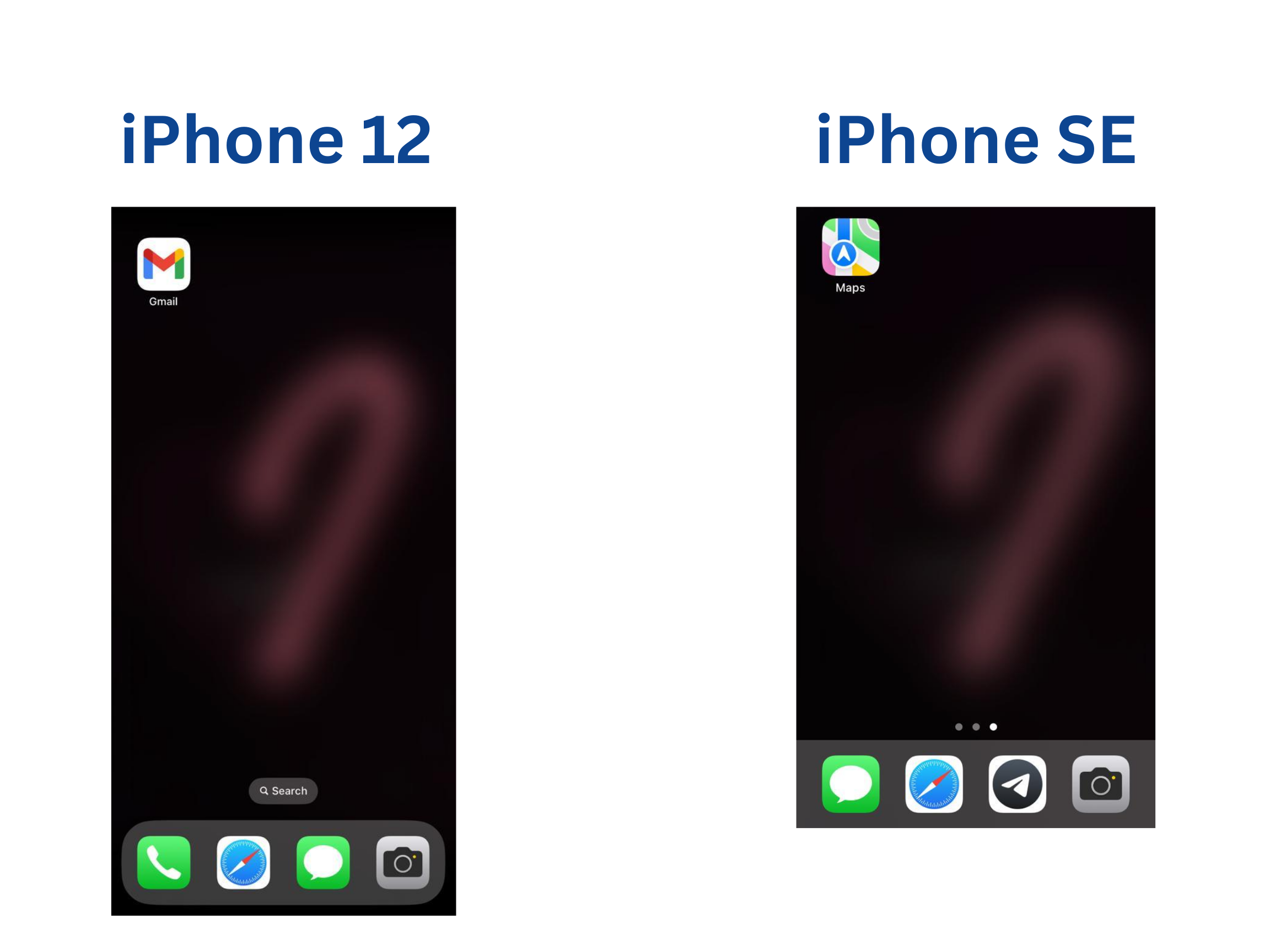
Images are subject to copyright. All Rights Reserved to Apple Inc.
Copyright terms and licence: Fair Use
